













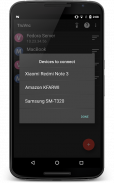
















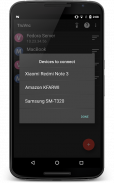
















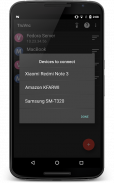
















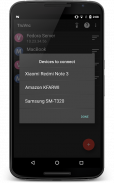






وصف لـ TruVnc Secured Vnc Client
TruVnc is a secure easy to use fully loaded Vnc viewer.
This is a trial version. Need to purchase full version once trial is expired.
Connect to Windows, Mac (OS X), Linux, BSD, or any other OS with a VNC server installed.
Supports Mac OS X built-in remote desktop server (ARD) and Mac OS X authentication with user name.
Supports most VNC servers including TightVNC, UltraVNC, TigerVNC, and RealVNC.
It works on Android TV also.
It supports remote controlling from TruVnc application installed on other Android devices on same WiFi network.
TruVnc is a secure easy to use fully loaded Vnc viewer.
TruVnc features
- Works on Android Tv
- Can be remote controled from TruVnc on another device
- View-only mode
- Connect to Windows, Mac (OS X), Linux, BSD, or any other OS with a VNC server installed
- Supports Mac OS X built-in remote desktop server (ARD) and Mac OS X authentication with user name
- Supports OS X El Capitan
- Supports Windows 10
- Supports most VNC servers including TightVNC, UltraVNC, TigerVNC, and RealVNC
- Pinch-zooming
- Three finger keyboard Toggle
- Swipe to get Toolbar
- UI Optimized for for tablets and smart phones
- Dynamic resolution changes, allowing you to reconfigure your desktop while connected, and control over virtual machines from BIOS to OS
- SSH tunneling, AnonTLS and VeNCrypt for secure connections (does not support RealVNC encryption).
- High-grade encryption superior to RDP using SSH and VeNCrypt (x509 certificates and SSL), preventing man-in-the-middle attacks
- AutoX session discovery/creation similar to NX client
- Tight and CopyRect encodings for quick updates
- SSH public/private (pubkey) support
- Multi-language support
- Full mouse support on Android 4.0+
- Full desktop visibility
- Multi-touch control over the remote mouse. One finger tap left-clicks, two-finger tap right-clicks, and three-finger tap middle-clicks
- Right and middle-dragging if you don't lift the first finger that tapped
- Scrolling with a two-finger drag
- Ability to reduce the color depth over slow links
- Copy / paste (clipboard) integration
- Samsung multi-window support
- Importing encrypted/unencrypted RSA keys in PEM format
- Automatic connection session saving
- Right-click with Back button
- Use D-pad for arrows, rotate D-pad
- Minimum zoom fits screen, and snaps to 1:1 while zooming
- FlexT9 and hardware keyboard support
Limitations
- Does NOT support RealVNC encryption (use VNC over SSH or VeNCrypt instead)
Upcoming Features
- Zoomable, Fit to Screen, and One to One scaling modes
- Two Direct, one Simulated Touchpad, and one Single-handed input modes
- Long-tap to get a choice of clicks, drag modes, scroll, and zoom in single-handed input mode
TruVnc غير آمنة وسهلة الاستخدام محملة بالكامل فنك المشاهد.
هذا هو النسخة التجريبية. تحتاج إلى شراء النسخة الكاملة بمجرد انتهت المحاكمة.
اتصال ويندوز، ماك (OS X)، لينكس، بي إس دي، أو أي نظام تشغيل آخر مع خادم VNC المثبتة.
يدعم نظام التشغيل Mac OS X المدمج في خادم سطح المكتب البعيد (ARD) والمصادقة نظام التشغيل Mac OS X مع اسم المستخدم.
يدعم معظم خوادم VNC بما في ذلك TightVNC، أولترفنك، TigerVNC، و[رلفنك.
يعمل على الروبوت التلفزيون أيضا.
وهو يدعم السيطرة عن بعد من تطبيق TruVnc المثبتة على أجهزة أندرويد الأخرى على شبكة واي فاي نفسها.
TruVnc غير آمنة وسهلة الاستخدام محملة بالكامل فنك المشاهد.
ميزات TruVnc
- يعمل على الروبوت التلفزيون
- هل يمكن أن تسيطر عن بعد من TruVnc على جهاز آخر
- عرض فقط وضع
- الاتصال ويندوز، ماك (OS X)، لينكس، بي إس دي، أو أي نظام تشغيل آخر مع خادم VNC تثبيت
- يدعم نظام التشغيل Mac OS X المدمج في خادم سطح المكتب البعيد (ARD) والمصادقة نظام التشغيل Mac OS X مع اسم المستخدم
- يدعم OS X كابيتان
- يدعم ويندوز 10
- يدعم معظم خوادم VNC بما في ذلك TightVNC، أولترفنك، TigerVNC، و[رلفنك
- قرصة التكبير
- ثلاثة إصبع لوحة المفاتيح تبديل
- انتقاد للحصول على شريط أدوات
- واجهة المستخدم المحسنة عن أقراص والهواتف الذكية
- التغيرات الديناميكية القرار، مما يسمح لك لإعادة تكوين سطح المكتب أثناء الاتصال، والسيطرة على الأجهزة الظاهرية من BIOS إلى نظام التشغيل
- SSH نفق، AnonTLS وVeNCrypt للتأمين وصلات (لا يدعم التشفير [رلفنك).
- تشفير عالية الجودة متفوقة على RDP باستخدام SSH وVeNCrypt (x509 الشهادات وSSL)، ومنع الرجل في داخل المتوسطة الهجمات
- جلسة AutoX اكتشاف / إنشاء مماثل للعميل NX
- ترميزات ضيق وCopyRect للحصول على تحديثات سريعة
- / دعم (pubkey) SSH القطاعين العام والخاص
- دعم متعدد اللغات
- دعم الماوس كامل على الروبوت 4.0+
- وضوح كامل سطح المكتب
- السيطرة اللمس المتعدد على الماوس عن بعد. إصبع واحد الصنبور اليسار النقرات، بإصبعين الصنبور الأيمن للفأرة، وثلاثة أصابع الصنبور في منتصف نقرات
- الحق والمتوسطة سحب إذا لم يكن لرفع الإصبع الأول الذي استغلالها
- التمرير مع السحب بإصبعين
- القدرة على تخفيض عمق اللون عبر الارتباطات البطيئة
- نسخ / لصق (الحافظة) التكامل
- سامسونج دعم متعدد نافذة
- استيراد مفاتيح RSA مشفرة / غير مشفرة في شكل بيم
- توفير جلسة عمل اتصال تلقائي
- انقر بزر الماوس الأيمن مع زر العودة
- استخدام مد منصة لالسهام، وتناوب D وسادة
- الحد الأدنى التكبير يناسب الشاشة، ويستقر إلى 1: 1 بينما التكبير
- FlexT9 لوحة المفاتيح وجهاز الدعم
محددات
- لا يدعم [رلفنك التشفير (استخدام VNC عبر SSH أو VeNCrypt بدلا من ذلك)
الميزات القادمة
- زوومابلي، يصلح لشاشة واحد إلى واحد وسائط التحجيم
- اثنان المباشر، واحد مقلد لوحة اللمس، واحدة أوضاع الإدخال سلم وحيد
- لونغ-الصنبور للحصول على الاختيار من النقرات، وسائط السحب، التمرير، والتكبير في وضع الإدخال واحد الوفاض








